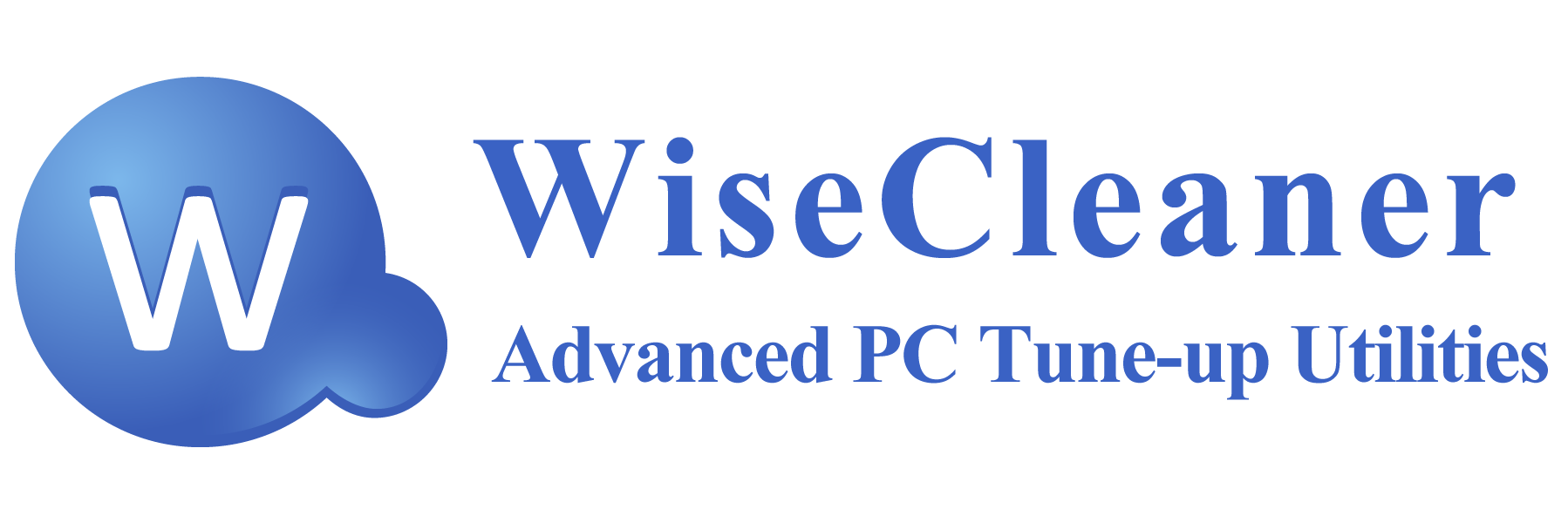WiseCleaner released Wise Care 365 version 6 – Newly added Smart Optimize
Industry: Apps & Software
WiseCleaner released Wise Care 365 version 6, marking the official entry of Wise Care 365 into the V6 era. Two new functions, Sites Notifications, and Smart Optimize have been added in this update.
Los Angeles, CA (PRUnderground) November 29th, 2021
Warning: strpos(): Empty needle in /home/dev/public_html/wp-content/themes/pru2.0/functions.php on line 382
WiseCleaner, a PC optimization software provider with more than ten years of rich development experience, has recently updated its main product Wise Care 365 from V5 to V6. Up to now, it has been updated to Wise Care 365 V6.1.3. In addition to the organization and optimization of existing functions, the main highlight of the recent update is newly added two functions: Sites Notifications and Smart Optimize.
Highlight one – Site Notifications Manager
Annoying notifications always appear, but it is not needed by most people. Even worse, it will distract users from their focus. One of WiseCleaner’s missions is to quickly manage site notifications and provide users with convenient operations. Wise Care 365 V6 version did it.
Powerful functions are the first core element of Wise Care 365 version 6. Based on this consideration, developers added Sites Notifications to Privacy Protector.
Just like its name, users can quickly manage site notifications with one click, enter the whitelist or delete the site and stop receiving annoying notifications.
Highlight Two – Smart Optimize
Fragmentation causes the disk to perform extra work, which may reduce computer performance. Removable storage devices may also become fragmented, such as portable drives. Disk Defragmenter in Windows can rearrange fragmented data so that disks and drives can work more efficiently.
In order to make the most suitable optimization methods for different types of disks, the developers added Smart Optimize in Wise Care 365 version 6. During disk defragmentation, Smart Optimize can select the most suitable method for defragmentation and optimization based on different disk analysis. Smart Optimize supports three optimization states: Trimmed, Optimized and Defragmented. Trimmed is a unique optimization for SSD.
Disk defragmentation may take several minutes or hours to complete, depending on the size and degree of hard disk fragmentation. If users do not want to experience a long wait, they can choose to sleep or shut down after Smart Optimize. During the defragmentation process, the computer can still be used. Smart Optimize automatically judges the disk type, selects the optimization method, protects the disk to the greatest extent, and improves productivity
Some Other Changes
In addition to the participation of the above two new functions, some other details are also worthy of attention. Developers adopted a brand new UI, which is perfectly compatible with Windows zoom settings, including 100%, 125%, 150%, 175% and 200%. The overall interface looks lively and vivid. Wise Care 365 v6.1.1 supports quick cleaning of Windows Delivery Optimization Files and DirectX Shader Cache. Real-time protection function has been improved to greatly protect the system registry; Registry Cleaner has been optimized to improve security performance; In addition, Startup Manager has been optimized to reduce loading time.
About Wise Care 365
Wise Care 365, as full-featured software under WiseCleaner, is a powerful computer system cleaning and optimization tool. It can quickly optimize the speed of the system and shorten the boot time of the computer/laptop. Defragment and optimize disk fragmentation to free up computer disk space. Clean up system usage traces, hide files to protect privacy. The system monitors hardware information to ensure the smooth operation of the computer. Wise Care 365 is deeply loved by consumers because it does not generate system garbage and does not occupy virtual memory.
Access Wise Care 365 and Learn More Details:
https://www.wisecleaner.com/wise-care-365.html
About WiseCleaner
Since 2012, WiseCleaner has been on a mission to provide productive and creative system software products and the most intimate services to consumers around the world. After more than 10 years of continuous efforts, WiseCleaner owns more than 20 product patents now, including Wise Care 365, Wise Duplicate Finder and Wise Data Recovery, and has become a leader in the software program industry. With a pragmatic attitude and professional team, today, consumers from more than 90 different countries/regions use WiseCleaner products and give high praise and support.